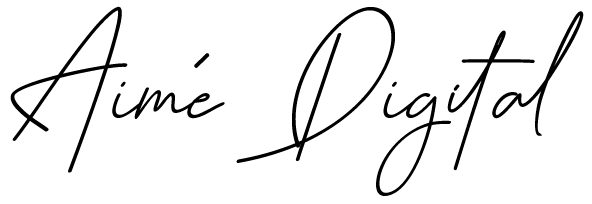The key to change is to let go of fear and learn to adapt!
A year ago, none of us thought we would be working remotely from home for almost a year now, and to be honest though it does have some positive implications such as the elimination of commuting, remote working does come with its own challenges too especially when security can’t be guaranteed from one’s home because they don’t usually have the same security as in the office.
Unfortunately the coronavirus pandemic, which resulted in multiple lockdown across the world meant that many entrepreneurs and companies have to now deal with working from home for the unforeseeable future without being fully prepared, so they face many security issues without even knowing it.
So I thought I would share some security tools for remote working we will look at 10 online security tips for working from home.
1. Beware Of Social Engineering
Social engineering is the art of manipulating or tricking someone into giving sensitive information such as personal information, passwords or bank information for example, it’s actually the easiest way to gain information for malicious purposes because people are quick to trust.
The best way to protect yourself or team against social engineering is by user awareness training about safe online practices.
2. Antivirus Solutions
A good antivirus software can do wonders to protect yourself from any malicious attacks, an antivirus program works by looking for security threats, and actually alerts you of anything that looks suspicious and even if the malware does manage to find its way onto your device, an antivirus may be able to detect and in some cases even remove it.
3. Separate Work and Personal Devices
Although for many of us the distinction between personal and professional devices maybe somewhat blurred, it’s always best to maintain a degree of separation between your devices. For example, avoid sending work-related emails to private email addresses and vice versa because it could lead to the compromise of sensitive information for example if you were to get hacked.
4. Enable Multi-Factor Authentication.
One of the most effective ways to preventive a security breach is the use of multi-factor authentication on your devices and trust me I know that it can be quite difficult and annoying to wait for your authentication code or God forbid that your phone dies then what ? But believe me it’s worth the hassle because having this defense on your accounts can help stop attackers from accessing it, even if your password has been compromised.
5. Don’t Ignore Password Security
Think of your password as the first line in your defense against attackers(getting hacked) and this is why your password protection should always be your top priority. So never use the same password for different accounts, and it’s better to use a password manager such as LastPass, to help you keep track to store your passwords instead of writing them down.
6. Choose a Reliable Virtual Private Network (VPN)
For an extra layer of safety and encryption, always use a VPN. They are now installed on machines in most workplaces, but VPNs should also be used to connect when working from home and ensure that your network and private data are safe. If you would like to learn more about what VPNs are read our post about it
7. Keep Operating Systems, Programs, & Applications Updated Regularly
It’s important to ensure that you install your software updates. Software updates or patches may include new or improved features which are very important for the security of your system, it also improves software stability, add security measures, and remove old features that maybe compromised. Enable automatic updates on all remote devices to deploy patches regularly is the easiest way to ensure that it gets done.
8. Secure Your Home Router
Did you know that most router come with a preset default password which are often weak and easily to compromise, so to protect your home network, this a simple steps that you can take to prevent malicious parties from accessing your connected devices, changing your router’s password is the first step, but there are other steps you can take, for example, you should make sure that firmware updates are installed to eliminate security vulnerabilities.
9. Treat all Email Links with Care
One of the most important things to remember is to never open or click on suspicious emails, attackers use phishing to get users to share sensitive/confidential data or login credentials, and they usually do this via email, and while you can build the best safeguards to protect you against this the best measure against phishing or any other type of cybersecurity threat is to educate yourself or team and build awareness.
10. Backup Your Data
Your data can get lost in so many ways, such as human error where we forget to save our work for example, and you end up losing it (we have all been there), or physical damage to hardware (kids jumping up and down and suddenly you have spilled coffee over your workstation), or even a cyberattack where your data is being held for ransomware or other types of malware that can erase your entire system in a blink of an eye. This is one of many good reasons to keep your data backed up and even though hardware backups are still a good thing to have, I find one of the easiest and most valuable ways to store your data is on the cloud.
You can’t fully eliminate all risk, but you still need to do everything you can to reduce your risks.
Did you like this post?
Please let me know by leaving a comment below and tag @she_is_digital on Instagram.